Financial modeling tools are used to create accurate financial forecasts with the flexibility to manipulate variables and test different scenarios. But with new tools constantly entering the market and updates to existing ones, it can be overwhelming to decide which solution is right for your needs. 🛠️
In this article, we've highlighted key features to look for when choosing the right software - along with 10 of the best financial modeling tools that stand out in today's market.👇🏼
What are financial modeling tools?
Financial modeling software is designed to facilitate the creation, analysis, and presentation of financial models.
You can use financial modeling software to help make decisions about things like:
- Investment analysis
- Risk management
- Budgeting and forecasting
- Financial statement analysis
- Accounts management
- Raising capital
They allow users to simulate financial scenarios, evaluate the potential impacts of different business decisions, and forecast future financial performance based on different assumptions and variables.
Why is financial modeling software important?
Financial modeling software matters because it lets you easily whip up complex financial models that would make your head spin trying to do by hand.
Instead of getting lost in a tangled mess of spreadsheets, you can leverage these tools to analyze assumptions, run scenarios, and serve up results that give decision-makers that "a ha" moment about the best path forward.

Key features to look for in financial modeling tools
When you're on the hunt for the perfect financial modeling tools, there are key features to look out for. These features are important for effective financial analysis and can make or break your modeling efforts.
Here are a few to keep top of mind:
User-friendly interface
First things first, if you can't navigate it, you can't use it. The last thing you want to do is waste time trying to figure out how to use a poorly developed modeling tool. So, make sure to keep an eye out for one with an intuitive and easy-to-use interface.
Flexibility and customization
Look for financial modeling software that allows you to customize formulas, scenarios, and reports to fit your specific needs.
Integration capabilities
Good financial modeling tools should integrate seamlessly with other software such as data sources, accounting software, and other business tools. This is an important feature because it keeps your model up-to-date with the latest inputs.
Advanced analytical functions
A top-tier tool offers advanced functions that can handle complex modeling tasks, such as scenario analysis, Monte Carlo simulations, and sensitivity analysis, providing deeper insights into your financial decisions.

Collaboration features
Financial modeling is rarely a solo mission. Features that facilitate collaboration, like cloud-based sharing, real-time editing, and version control, helps put your team on the same page, which, in turn, enhances the accuracy and efficiency of your modeling process.
Data visualization and reporting
Look for financial modeling tools that offer robust data visualization and reporting capabilities, turning your complex data into easy-to-understand graphs and charts that can be shared with stakeholders to support strategic decisions.
Security and reliability
Finally, your financial data is sensitive and valuable. Opt for tools that prioritize security measures and data protection to keep your information safe from unauthorized access.

10 of the best financial modeling tools
1. Microsoft Excel
Microsoft Excel remains a go-to tool for finance workers because of its easy-to-use grid format and wide range of formulas. It makes tasks like data entry, number crunching, graphs and even complex modeling simple.
Excel is popular because it works on different devices and can be customized with plug-ins. It lets users play with pivot tables, charts, calculations and more.
2. Cube
Cube is one of the better known financial modeling tools for taking forecasting further than basic projections. It lets teams create flexible, data-backed models in one system.
By combining data sources, showing real-time performance, and automating repetitive work, Cube saves time and helps you get straight to the solutions that drive better business performance.
3. Jirav
Jirav offers a comprehensive suite of financial planning and analysis services. It excels in its ability to combine accounting, workforce, and operational data to provide integrated financial planning, forecasting, reporting, and analytics.
Jirav stands out for its easy-to-use dashboards that make complex money details understandable.
4. Finmark
Finmark simplifies money planning so almost anyone can start forecasting and modeling, delivering the power of high-end financial modeling tools without the steep learning curve.
This tool helps startups and small business easily create, manage and update money models. It assists with budgeting, cash flow and runway predictions to guide smart spending.
5. Python
Python is a programming language that streamlines reporting and has become an invaluable tool for financial analysis. Its extensive library ecosystem supports a variety of finance-specific tasks, including data gathering, statistical modeling, and risk assessment.
Python's flexibility makes it an excellent choice for both one-off analyses and automated financial systems.

6. Planful
Planful offers a continuous planning platform that merges financial forecasting, budgeting, and reporting. Its cloud-based design ensures finance teams always have access to up-to-date data, enabling more agile and accurate forecasting. With its scenario modeling, businesses can better navigate uncertainties and stay ahead of market shifts.
7. Mosaic
Mosaic bridges financial data and business strategy through real-time insights, planning and predictive data, positioning itself as one of the leading financial modeling tools made for high-growth companies.
With user-friendly and powerful features, Mosaic helps businesses understand performance, forecast future situations, and decide on data-driven moves quickly.
8. Jedox
Jedox provides an integrated solution for planning, analytics, forecasting, and reporting. Its unified platform creates financial forecasts that are built on consistent and accurate data.
Jedox is one of the most adaptable planning and performance management platforms available, allowing you to integrate data from any source, model any attribute, and create any set of business logic rules to create accurate financial forecasts for your business.
9. Sage Intacct
Sage Intacct is a popular financial reporting choice because it easily integrates with other systems for billing, accounting, orders and more. Its flexibility allows it to adapt as business needs change. With multidimensional data analysis, Sage Intacct enables detailed, insightful reporting.
10. Anaplan
With its connected planning platform, Anaplan empowers businesses to develop robust financial forecasts in real-time. Its model-building capabilities, combined with granular data analysis, allow for in-depth scenario planning.
The platform is designed to adapt quickly, helping finance teams respond proactively to ever-changing business conditions.
FAQs: Financial modeling tools
Q. Can you automate financial modeling?
Yes, you can automate parts of financial modeling using software like Excel with macros, Python scripts, or specialized financial modeling platforms that offer automation features.
Q. Which software is used for financial modeling?
Software used includes Excel, Google Sheets, QuickBooks, and Python for more advanced stuff. Special financial modeling programs like Anaplan and Quantrix are also used.
Q. What does a financial model show?
A financial model shows predictions about how much money a business will make or spend in the future. It helps in planning and making decisions.
Download our Finance Tools of Choice Report
Our ultimate directory of finance tools is here, bringing you the best tools and software that finance pros swear by.
We've gathered insights from industry leaders to spotlight the tools finance professionals can’t do without. These aren't just any tools; they've been vetted, tested, and proven effective.
For every category, we unpack the fan-favorites, giving you a deep dive into:
- Essentials: Understand the core purpose of each tool and the reasons finance experts consistently choose it.
- Strengths: Discover how each tool can seamlessly integrate into your operations, optimizing your financial workflows.
- Investment insights: Get a clear cost breakdown, helping you make informed budget decisions.
Download Finance Alliance’s Tools of Choice report today!
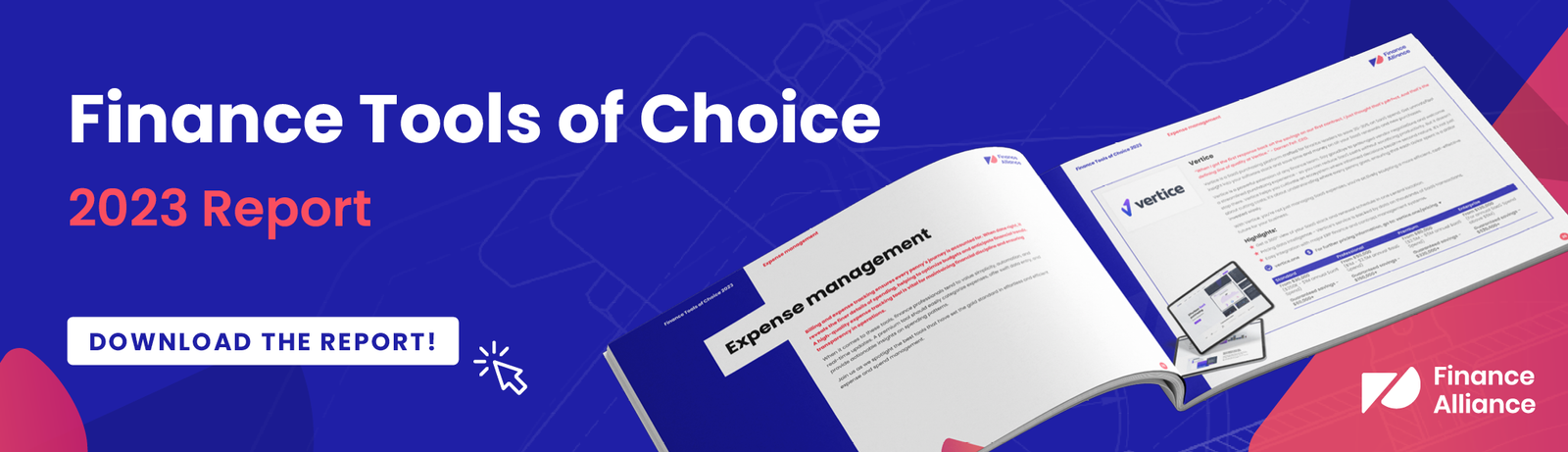



 Follow us on LinkedIn
Follow us on LinkedIn




