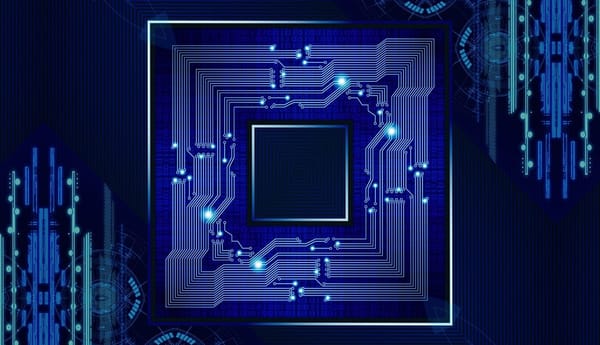OpenAI has made a significant stride in making AI more accessible with the release of GPT-4o mini, their most cost-efficient and intelligent small model yet. This development will potentially revolutionize how finance teams use AI technology.
We’re talking about enhanced financial modeling, streamlined workflows, and reimagined budgeting and forecasting. With these tasks streamlined, you can focus on more high-value activities and make data-driven financial decisions with confidence.
But let’s back it up and talk more about what GPT-4o mini is, why it’s good news for today’s finance teams, and how you can use it in Excel and Google Sheets.
Key things to know about GPT-4o mini (at a glance)
- It’s the cheapest and smallest version of GPT-4o to date.
- Priced at 15 cents per million input tokens and 60 cents per million output tokens.
- Supports text and vision in the API (with video and audio inputs and outputs on the way).
- Outperforms other small models on academic benchmarks across both textual intelligence and multimodal reasoning.
- Has knowledge up to October 2023.
What is GPT-4o mini?
GPT-4o mini is a compact and more efficient version of the GPT-4 language model. It's designed to offer powerful AI capabilities while being lighter and faster, making it suitable for devices with limited resources.
This version maintains the core strengths of the original GPT-4, like understanding and generating human-like text, but it's optimized for quicker responses and lower computational demands.
It's perfect for applications where speed and efficiency are crucial, such as chatbots, virtual assistants, and real-time translation services.
OpenAI’s goal with GPT-4o mini is to “expand the range of applications built with AI by making intelligence much more affordable”.
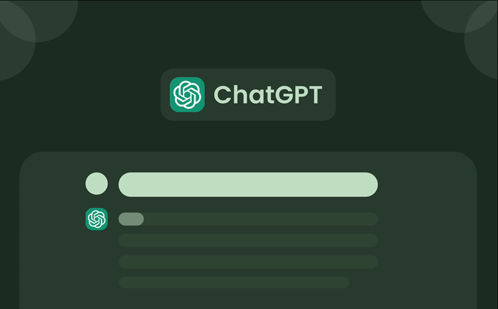
5 ways to use GPT-4o mini in Excel and Google Sheets
If you're an avid Excel or Google Sheets user, you'll be happy to know that you can use GPT-4o mini as a helpful assistant for your spreadsheets. It’s believed to work well with both Excel and Google Sheets, so here are a few examples of how this might work in the real world:
1. Financial data analysis
Extracting key financial metrics is something we all want to do as quickly (and painlessly) as possible. Thankfully, you can do just that with help from GPT-4o mini.
All you have to do is feed it specific data points directly within your spreadsheet. It then generates a high-level overview, saving you valuable time previously spent on manual cell-by-cell examination.
How this might work in real-life
🎬 Scenario: Your finance team receives monthly sales data from several departments. It’s a lot to get through, potentially taking hours to analyze and comb through for trends.
2. Monthly reports
Automating report generation can help take the grunt work out of the reporting process. To do this in Google Sheets, simply create prompts based on your monthly data and let the AI do the heavy lifting.
How this might work in real-life
🎬 Scenario: You need to prepare a quarterly financial report for the board meeting. You know that some strategies need to be refined and you have to find the time to create and deliver an impactful presentation – the pressure is on.
3. Smarter budgeting and forecasting
GPT-4o mini can analyze historical data directly within your Excel forecast sheet to generate sales forecasts. With that side of forecasting and budgeting handled, you can make better data-driven decisions with greater foresight, anticipating sales trends instead of just reacting to them.
How this might work in real-life
🎬 Scenario: Your company needs to forecast the next quarter's revenue based on historical sales data. You’ve done it many times before, but it would be great to streamline the process.
4. Budget allocation
Allocating the budget across departments can be hard to get right. But you can potentially take a lot of the guesswork out of it by leaning on GPT-4o mini to help you out. This AI tool learns from your past spending patterns and uses that information to suggest a more strategic use of resources.
How this might work in real-life
🎬 Scenario: Your team is planning the budget for the next fiscal year and needs to allocate funds across multiple departments. It’s not an easy task, but someone has to do it. If you had a way to optimize resource allocation, you could make smarter budgeting decisions.
5. Financial summaries and narratives
Sometimes it can be difficult to turn numbers into compelling narratives. If you’re struggling for the right words, try using GPT-4o mini to help automate the creation of quarterly financial summaries by extracting key points from the data and summarizing them in a readable format.
Your summary report can be very valuable for communication and decision-making, but remember - the better the prompts, the better the results.
How this might work in real-life
🎬 Scenario: You have to prepare a quarterly financial summary for an upcoming board meeting with a lot of key stakeholders. Yes, you have the raw financial data ready to go, but you still need to create a coherent summary and narrative.
Using GPT-4o mini in Excel and Google Sheets (step-by-step guide)
Using GPT-4o mini with Excel and Google Sheets is definitely possible and can be highly beneficial for you within your role. Here’s a step-by-step guide to help you get started.
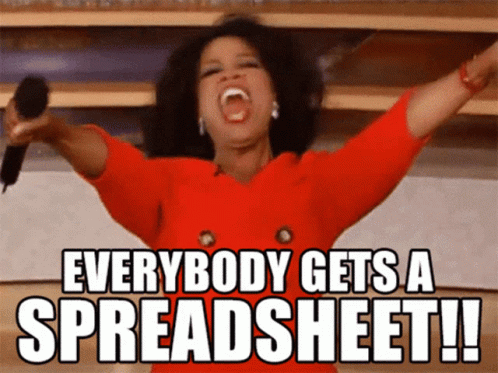
GPT-4o mini in Excel
1. Integration setup
You can use an add-in like OpenAI’s API integrated with Excel through VBA (Visual Basic for Applications) or Power Query.
On the other hand, you also have tools like Microsoft Power Automate or third-party connectors designed for integrating APIs with Excel.
2. Steps for VBA Integration
Step 1: Open Excel and press Alt + F11 to open the VBA editor.
Step 2: Insert a new module (Insert > Module).
Step 3: Write a VBA function to call the GPT-4o mini API.
Step 4: Use the function within Excel cells.
GPT-4o supplied the following code to help with this step:
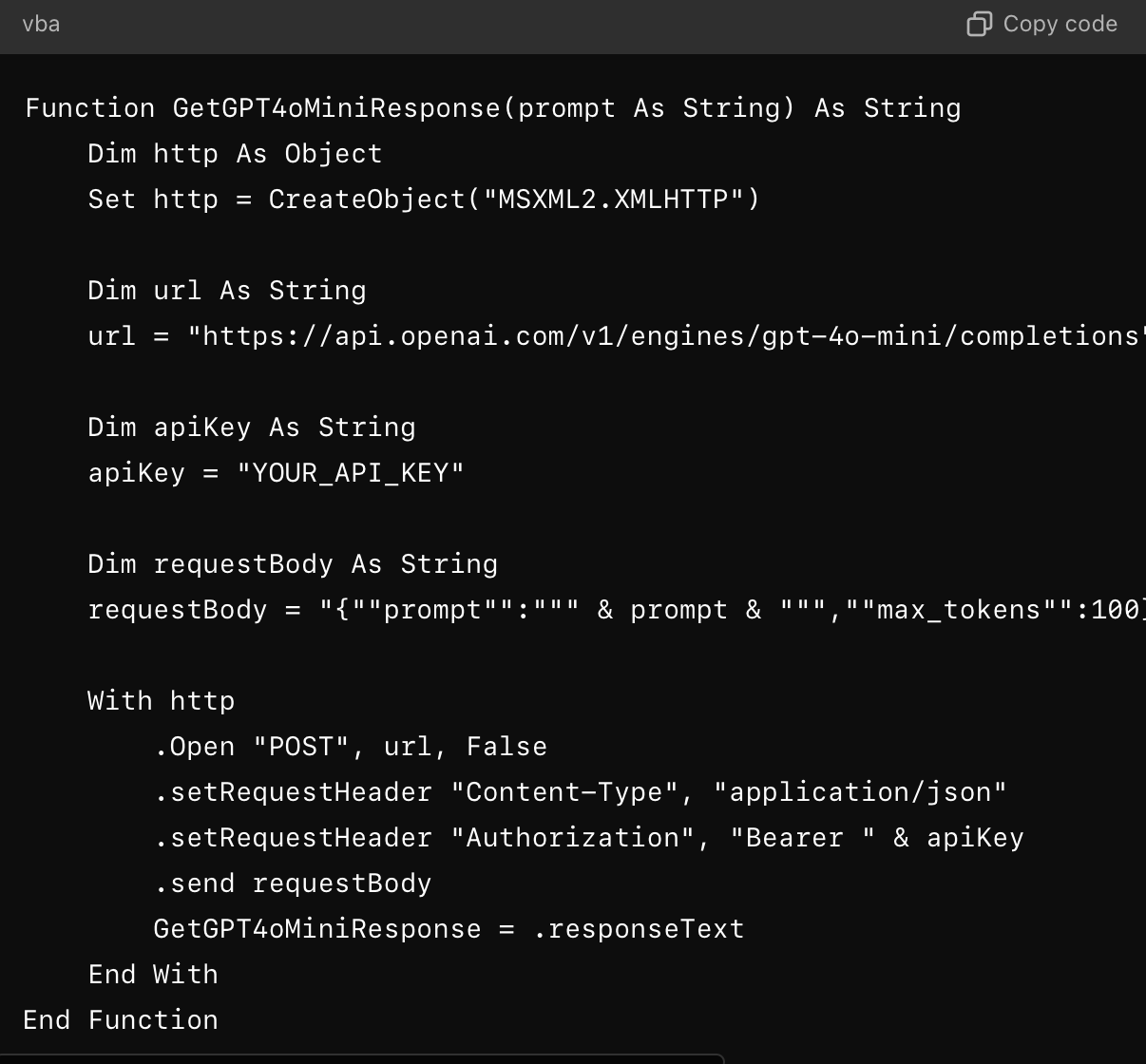

GPT-4o mini in Google Sheets
1. Integration setup
You can use Google Apps Script to integrate GPT-4o mini with Google Sheets.
2. Steps for Apps Script integration
Step 1: Open Google Sheets and go to Extensions > Apps Script.
Step 2: Write a function to call the GPT-4o mini API.
Again, GPT-4o supplies the following code to help with this step in using GPT-4o mini in Google Sheets:
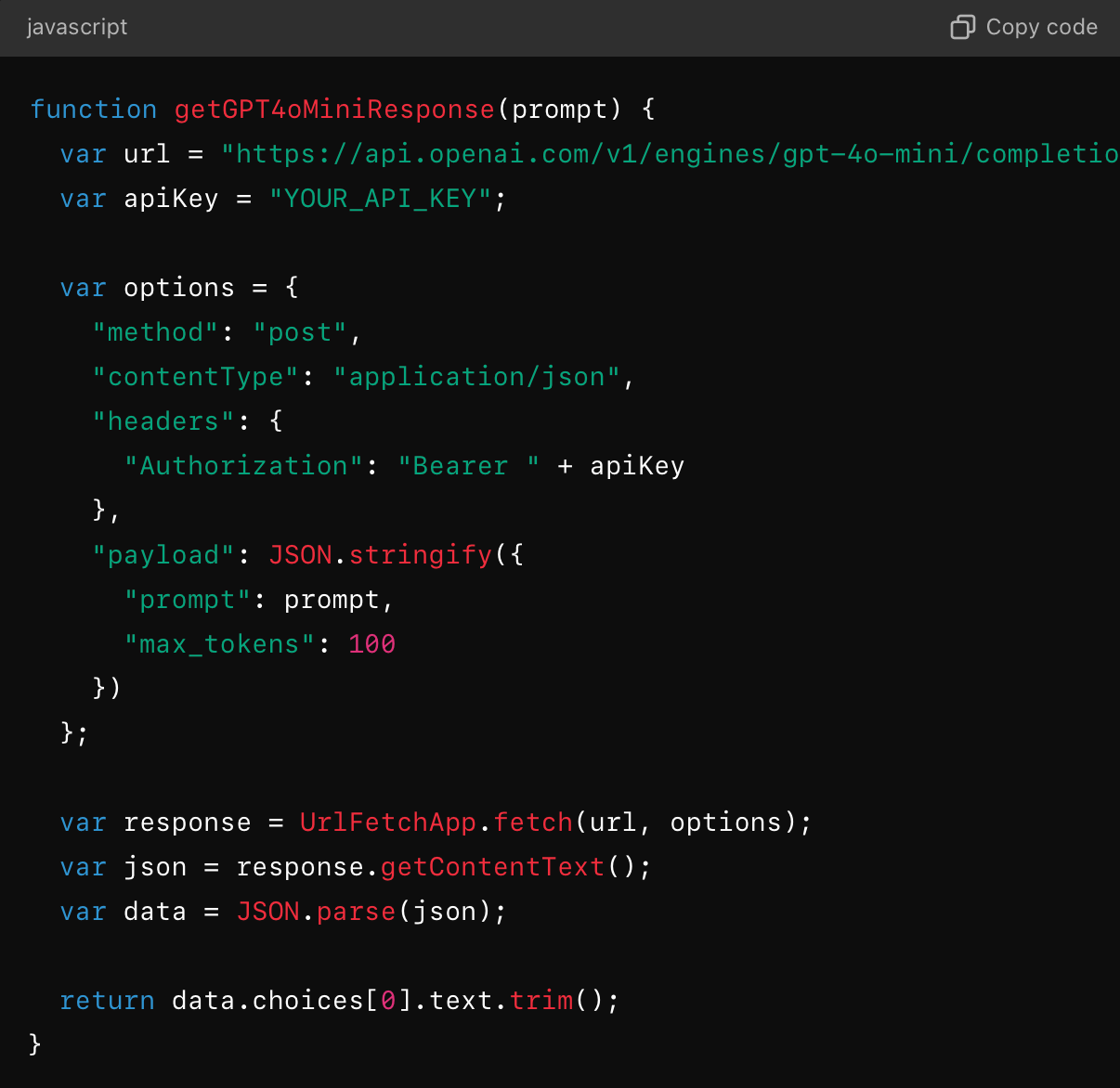
Step 3: Create a custom function in Google Sheets.
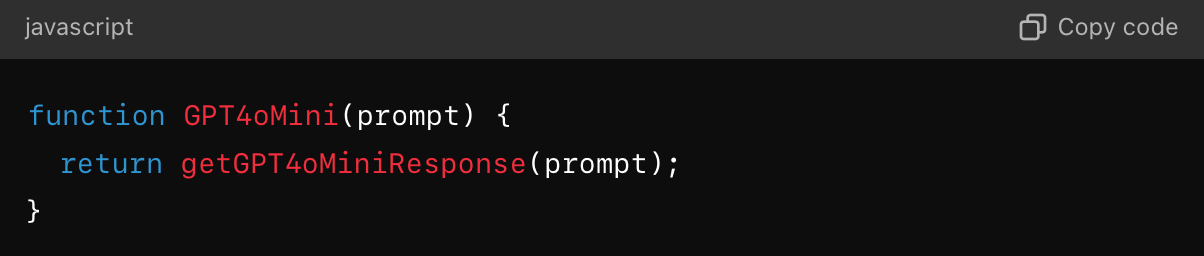

GPT-4o mini: Pricing and availability
GPT-4o mini is now available as both a text and vision model through the Assistants API, Chat Completions API, and Batch API.
Developers are charged 15 cents for every 1 million input tokens and 60 cents for every 1 million output tokens – that’s around the same as 2,500 pages in a book.
FAQs
How easily can GPT-4o mini be integrated with existing financial software and tools?
GPT-4o mini can be integrated with various financial systems like Excel, Google Sheets, ERP systems, and other financial software through APIs and custom scripts. It supports seamless integration, allowing finance teams to leverage its capabilities without disrupting their current workflows.
How secure is the data processed by GPT-4o mini?
Data security and privacy are top priorities. GPT-4o mini follows strict data encryption standards and complies with industry regulations like GDPR. It ensures that sensitive financial data is protected during processing and transmission.
How accurate are the insights and predictions generated by GPT-4o mini?
GPT-4o mini is trained on vast amounts of data and uses advanced algorithms to provide highly accurate insights and predictions. However, it's essential to validate its outputs with expert knowledge and historical data to ensure reliability.
Download our AI in Finance eBook
Artificial Intelligence (AI) is reshaping the finance industry and empowering finance teams to make smarter, data-driven decisions like never before.
But how can you incorporate AI into your financial workflow?
Welcome to the AI in Finance eBook, your trusted guide to merging AI’s vast potential with everyday finance operations such as forecasting, budgeting, analysis, and more.




 Follow us on LinkedIn
Follow us on LinkedIn