OpenAI has just dropped a game-changer for ChatGPT users: Canvas. This new tool opens in a separate window, making it easier than ever to collaborate with ChatGPT on specific projects. Think of it like a virtual whiteboard where you can brainstorm, write, and even code.
Need Python code? Ask ChatGPT to generate it, highlight a specific section, and request further edits. It's like having a personal AI assistant right at your fingertips.
OpenAI is clearly aiming to stay ahead of the curve and provide users with even more reasons to subscribe to their premium service. But Canvas isn't just for casual users. It's also a big deal for finance and FP&A professionals, who'll find it especially useful for data-driven projects.
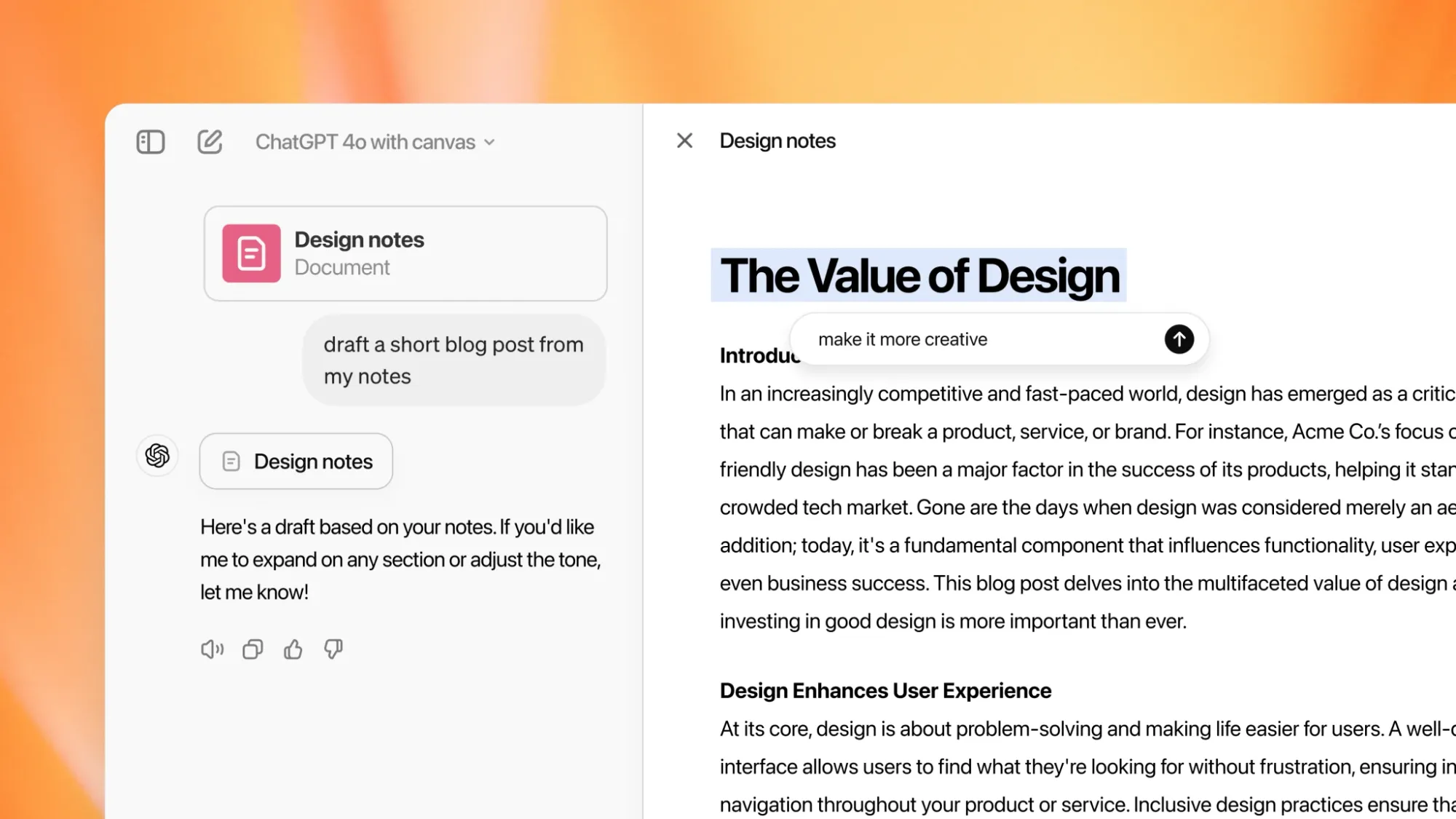
From crunching numbers to crafting better financial presentations, Canvas has got you covered. But it's not just about the data. Canvas understands the broader financial context.
Keep reading to learn more about what this new interface is and how you can use ChatGPT Canvas for finance and FP&A.
Table of contents:
What is ChatGPT Canvas?
ChatGPT Canvas is a new tool that makes working on bigger writing and coding projects easier. According to OpenAI:
"Human evaluations assessed canvas comment quality and accuracy functionality. Our canvas model outperforms the zero-shot GPT-4o with prompted instructions by 30% in accuracy and 16% in quality."
This suggests that Canvas is a significant improvement over previous versions of ChatGPT, offering users more accurate and helpful feedback.
Here are some special features to note:
Canvas opens in a new window, so you can focus on longer projects or more complicated code.
Edit your text or code side-by-side. This means you can highlight specific parts of your text or code to ask for suggestions.
Canvas has built-in features like:
- Making your text longer or shorter.
- Changing the reading level.
- Adding comments to your code or finding bugs.
Worried about losing your work? Well, now you don’t have to. Canvas keeps track of all your previous versions, so you can easily go back to earlier versions of your project if you need to.
The best news, though?
ChatGPT Canvas is tailored for the type of tasks that finance and FP&A professionals use almost daily.
Suddenly, things like financial modelling, scenario analysis, reporting, and data visualization are made easy. With Canvas, you have a dedicated space to work on complex data sets and financial stories.

Canvas: Your new financial AI co-pilot
With Canvas, ChatGPT becomes a more effective financial analyst (and assistant). It can better understand the context of your work, thanks to the ability to highlight specific sections. Think of it as a human copy editor or code reviewer, offering inline feedback and suggestions while keeping the entire project in mind.
But Canvas isn't just a passive observer. You're in complete control. You're free to edit text or code directly, and use the handy shortcut menu to request adjustments like changing writing length, debugging code, or adding emojis.
Need to undo a change? The back button is there to save the day.
Canvas opens automatically when ChatGPT thinks it can help, but you can also force it to open by including "use canvas" in your prompt.
ChatGPT Canvas: Writing shortcuts for finance
- Suggest edits: Get tailored suggestions for financial reports, analyses, or presentations.
- Adjust the length: Make your content more concise or expand it for greater detail.
- Change reading level: Ensure your audience, whether technical or non-technical, can easily understand your work.
- Add final polish: Check for financial errors, inconsistencies, and clarity.

ChatGPT Canvas: Coding shortcuts for financial applications
- Review code: Get feedback on your financial models or algorithms.
- Add logs: Debug your code more efficiently with added logging statements.
- Add comments: Improve code readability and maintainability for financial applications.
- Fix bugs: Identify and correct errors in your financial calculations or models.
- Port to a language: Translate your code into JavaScript, TypeScript, Python, etc.

Using ChatGPT Canvas in finance
ChatGPT Canvas is built to help professionals manage more complex projects, and in the world of finance, that means making financial modeling, forecasting, and reporting more efficient and collaborative.
Here’s how it can help you in your daily work:
1. Building and refining financial models and forecasts
Financial modeling can be really detail-heavy. You’re juggling data, making assumptions, and constantly refining your numbers. With Canvas, you can do all of that more interactively.
Imagine you're building a revenue forecast for the next year. You put in your assumptions: growth rates, cost changes, seasonal spikes, and so on. Instead of having to do all the adjustments manually, Canvas acts like a smart co-pilot.
You can highlight parts of your model that you're unsure about, and ChatGPT will jump in with suggestions to help you tweak formulas or refine your assumptions.
2. Running ‘what if’ scenarios
FP&A often means answering the dreaded “What if?” questions. What if we increase marketing spend? What if raw materials get cheaper? Canvas makes these scenarios less stressful.
Say you want to see how a 5% increase in marketing spend in Q2 affects the year-end results. Just type that into Canvas, and it’ll recalculate everything for you - showing you how revenue changes, how margins shift, and even giving you quick graphs to illustrate the impact.
You can also save different versions in Canvas, so you’re ready for any follow-up questions from senior management or the CEO.
3. Better visuals, ready for presentations
Turning all your hard work into something that’s easy to present to non-finance folks can be one of the trickiest parts of FP&A. Canvas helps here too.
Let’s say you’ve built a forecast and now need to present it to the leadership team. Canvas can help generate clear, effective charts that tell the story of your data—like a line graph showing the projected revenue over the next few quarters, with comments explaining key assumptions.
Need a visual that compares a “best-case” vs. “worst-case” scenario? Canvas can pull that together for you, making sure you’ve got a polished presentation that’s easy to understand and ready to go.
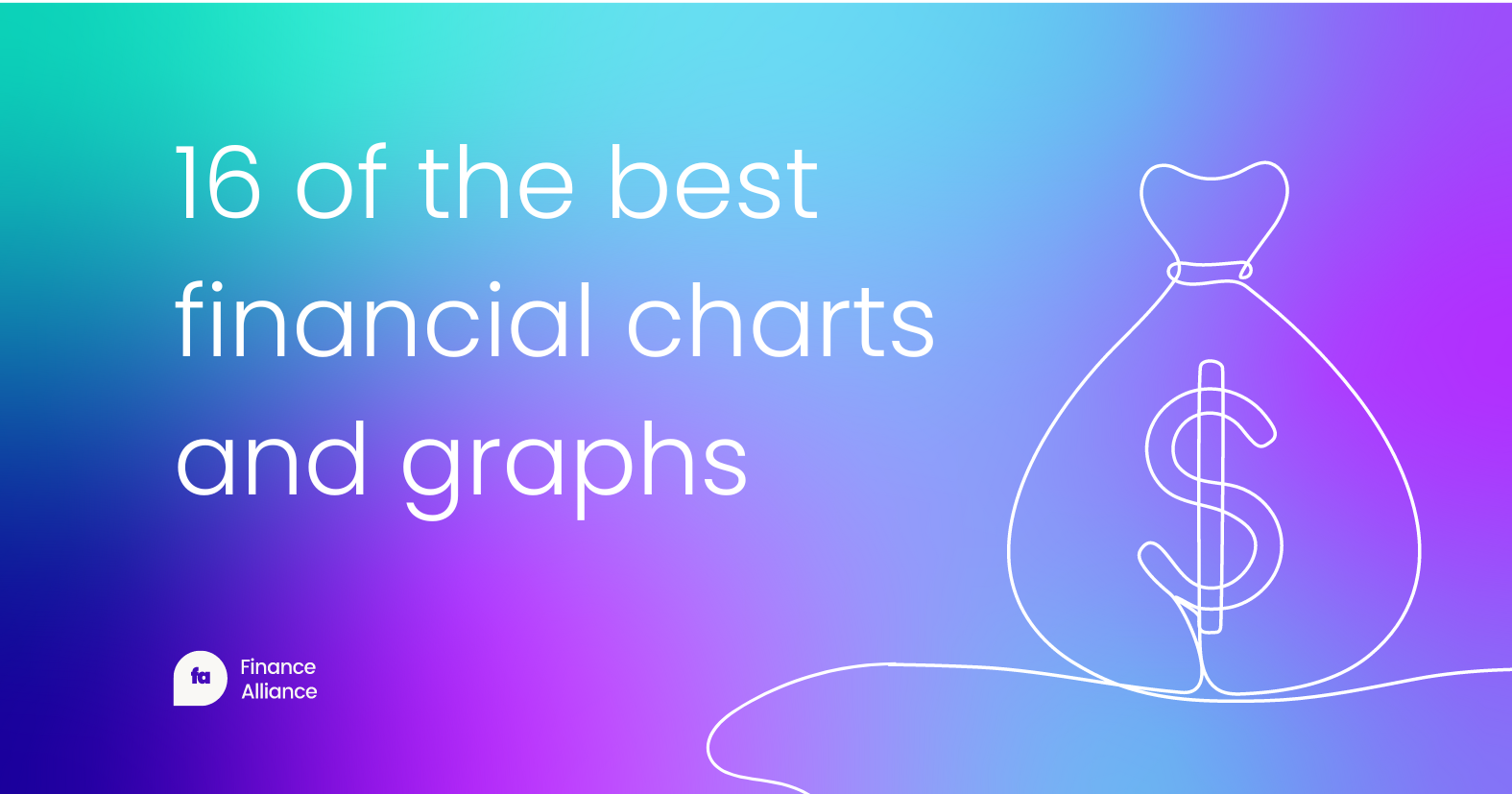
4. Easier budgeting and variance analysis
We all know budgeting is a beast, and it’s never done just once. There’s always variance analysis - comparing what you planned vs. what actually happened. Canvas can help you get to the "why" behind the numbers.
For example, if your operating expenses were much higher than planned last quarter. You can input those numbers and ask ChatGPT to spot where things went off track. It can add inline comments, helping you zero in on why those variances happened.
5. Speeding up monthly reporting
Monthly and quarterly closes can be a mad rush. With Canvas, preparing those reports gets a whole lot faster and more accurate.
You might have a draft of your monthly financial summary—Canvas can help you make it more concise and fix any grammar issues, etc. You can ask it to make the tone more friendly if you’re writing for a broader audience or more formal for executive-level reports.
Plus, Canvas can also help make your data come to life visually, adding small but effective graphics or even emojis to help emphasize key points. It’s these small touches that can make a big difference when you’re presenting to stakeholders who just need the high-level view.
Become an Insider Member
Join 1,000+ rising finance stars who trust Finance Alliance to be their preferred learning and development hub. Benefit from our community-led resources through the Insider plan, for free!
Access expert insights, community, courses, templates and more to boost your finance skills and career.
✔Templates & frameworks
✔ Exclusive content & community events
✔ Finance Alliance Slack community
✔ Ungated access to all reports
✔ Hours of real-world case studies
✔ Weekly newsletters
✔ Finance IQ (coming soon)
✔ FA GPT (coming soon)
No catches, no monthly bills – 100% free, forever.




 Follow us on LinkedIn
Follow us on LinkedIn






